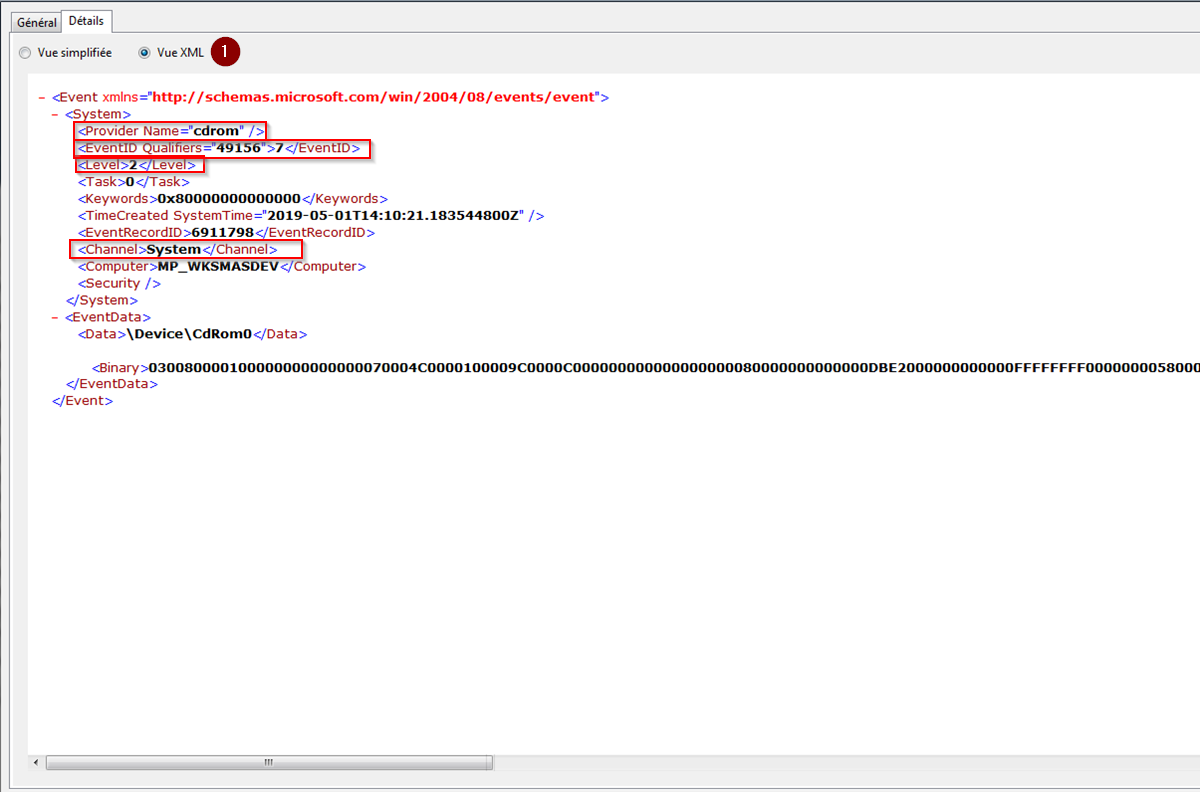Comment anticiper les pannes de disque
L'équipe Monitorpack fournit régulièrement des mesures utiles pour surveiller facilement vos applications, appareils et systèmes. Ce sont des mesures de base, si vous voulez aller plus loin Le logiciel Monitorpack Guard est capable de vérifier tous les compteurs de performances, services, processus, ports, ID d'événement, imprimantes et partages existants dans votre environnement informatique.
Dans la console Guard
Ouvrez Monitorpack Guard > Create alerts > Sélectionnez Monitoring Event > Sélectionnez ou ajouter des valeurs bouton [ Save ]. un fois complète cliquez sur [ Create ] et sélectionnez votre type d'alarme, vous pouvez obtenir une alarme lorsque l'ID d'événement est présent dans l'event viewer du serveur distant ou si l'event ID n'existe pas en selectionant l'option o Exists ou o Doesn't exist .
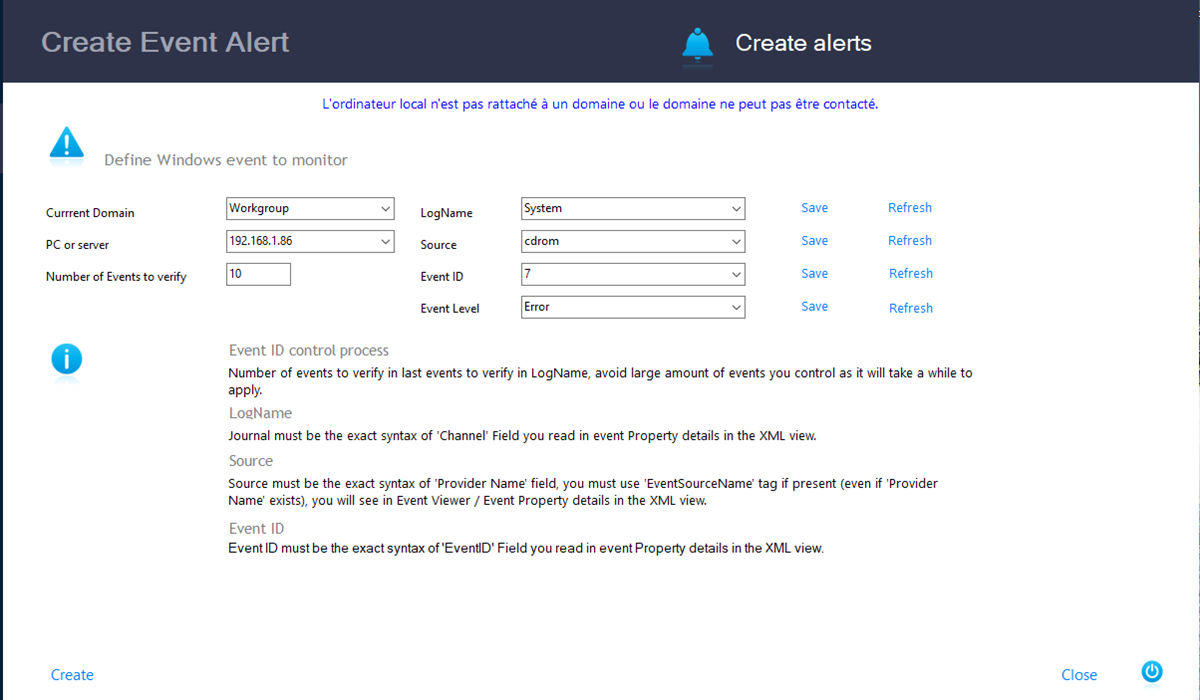
Create Event ID alert
« Nombre d'événements à vérifier » pour définir le nombre de derniers ID d'événement que vous souhaitez vérifier.
Alertes informations
| Action | Script alert | Descritption | How | What | |
| 1 | |||||
| ID | Performance counters alert | Instance | Rule | Value | |
| 1 | |||||
| ID | Windows processes alert | Process name | When | Status | |
| 1 | |||||
| ID | Windows services alert | Service name | When | Status | |
| 1 | |||||
| ID | Windows Socket alert | Socket name | Port | Value | |
| 1 | |||||
| ID | Windows shares alert | Share name | Share | Value | |
| ID | Windows printers alert | Printer name | Port | Status | |
| 1 | |||||
| ID | Windows Event | Log Name | Level | Event ID | Status |
| 1 | Disk bad block | cdrom (Provider Name) | Error | 7 | Exists |
| 2 | Disk error during paging | cdrom (Provider Name) | Warning | 51 | Exists |
| 3 | Disk imminent disk failure | cdrom (Provider Name) | Warning | 52 | Exists |